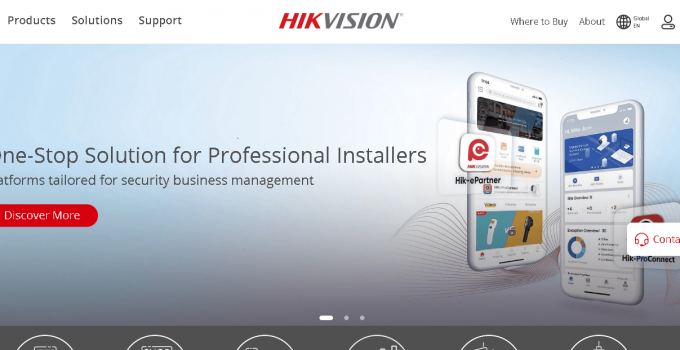Chances are you are searching for how to reset your Hikvision password. That is very common, and because of that, we have dedicated this guide to help you.
We will show you all that you need to know when recovering your Hikvision password.
We understand the agony of not operating your product because you forgot your password or want to protect your products.
You have come to the right place.
Table of Contents
Resetting Your Hikvision Login Password
If you own Hikvision products, you know it is of high quality compared with similar brands.
To protect your products from internet security threats, Hikvision has made it possible to set passwords no matter the device DVR, NVR, or IP camera.
The password ensures no one can tamper with your device.
The hard part comes when you try to change the password or reset it.
Worry not, though, as we have researched how to reset the Hikvision password for you.
Upon our research on how to reset the Hikvision password as per the Hikvision support team’s documents, you can reset your Hikvision password using a different strategy.
You can either reset the Hikvision password using the SADP tool, which is available from the Hikvision website.
After that, download the camera’s XML file.
When you finish downloading the XML file, submit it to Hikvision technical support and receive assistance on how to reset the Hikvision password.
How To Reset Hikvision Password Using SADP Tool
The first way to reset the Hikvision password is through the SADP tool, and here the steps to follow:
1. Download SADP from the Hikvision website here https://www.hikvision.com/en/.
2. Install the tool and connect with the network.
3. Open the SADP tool to search for online devices.
4. You will connect your device with the tool easily if you have a good network connection.
5. After your device is discovered, choose then the device and click the forgot password button.
6. Enter a security code to reset the password.
7. If you know the security code, enter it and click the confirm button to reset the password.
Those are the very basic steps you need to follow to reset your Hikvision password.
Hikvision Password Recovery Troubleshooting
After trying the above steps and still unable to rest, the password, here are things you need to check.
After trying to recover the Hikvision password and receive the reset password failed message, then check if all the devices are properly connected to the same IP range in your local area network.
The devices include recorders, switches, computers, cameras, among other devices.
If you are using a laptop and connected to the same switch via a network cable and not a WIFI connection, ensure you have disabled the WIFI adapter.
If it was on while trying to rest the password, switch it off, restart the SADP tool, and reset the password again.
When you make any changes to your IP address, and the SADP is still running, you have to restart it again to apply.
Note you have to ensure your device is online even after sending the *.xml file or *.excel file to the technical support.
What Is The Default Hikvision Username And Password To Login
If you want to login to your Hikvision device, then the default username is “admin” and the default password is “12345”.
Those are the default login details for Hikvision. It is advisable to change those credentials as soon as you log in for the first time.
That is all you need to know about the Hikvission password reset.